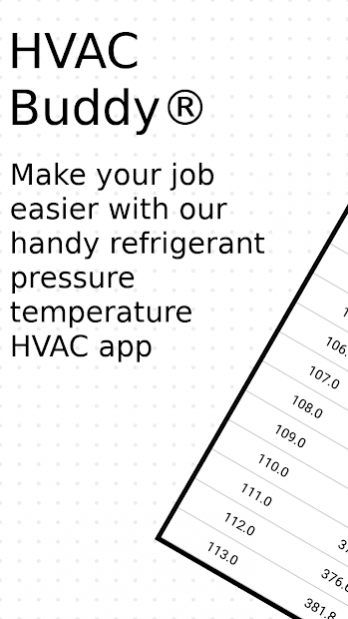HVAC Buddy® Press Temp 3.0.6
Paid Version
Publisher Description
Refrigerant Pressure Temperature Charts
• 75 Refrigerants
• Pressure Units psig/inHg, kPag, kPa, psig, psia, atm, inHg, MPa, barg, bara
• Temp Units °F, °C, Kelvin
Temperature Tab
• 1 °F Temperature increments
• Bubble and Dew Pressures on same line
Pressure Tab
• 1 psi Pressure increments
• Bubble and Dew Temperatures on same line
Settings Tab
• Select Pressure Units
• Select Temperature Units
• Select Refrigerants
• Refrigerant Properties
Thank you for looking at HVAC Buddy products. We do our best to make the best products possible to improve your productivity. If you feel there is any way we can improve please use the contact email link or support link from within the app.
About Powertrade
--------------------------
Powertrade is the number one developer of mobile HVAC apps with professional looking, proven apps in the hands of over 20,000 users worldwide.
Powertrade HVAC Buddy® Applications:
-------------------------
NEW!
HVAC Buddy® Load Calc - Improve accuracy when sizing equipment, demonstrate professionalism on the job, and add substance to your proposals by using our heat loss and heat gain calculation app.
HVAC Buddy® Load Calc (Apple) - Also available on iOS devices - iPhone, iPad
HVAC Buddy® - Refrigerant charging and diagnostics
HVAC Buddy® Duct Calc - Powerful tool with a simple to use real-time interface to help you choose optimal duct sizes.
About HVAC Buddy® Press Temp
HVAC Buddy® Press Temp is a paid app for Android published in the Office Suites & Tools list of apps, part of Business.
The company that develops HVAC Buddy® Press Temp is Powertrade Services LLC. The latest version released by its developer is 3.0.6. This app was rated by 1 users of our site and has an average rating of 4.0.
To install HVAC Buddy® Press Temp on your Android device, just click the green Continue To App button above to start the installation process. The app is listed on our website since 2019-07-24 and was downloaded 30 times. We have already checked if the download link is safe, however for your own protection we recommend that you scan the downloaded app with your antivirus. Your antivirus may detect the HVAC Buddy® Press Temp as malware as malware if the download link to com.gridbuddy.pbuddy is broken.
How to install HVAC Buddy® Press Temp on your Android device:
- Click on the Continue To App button on our website. This will redirect you to Google Play.
- Once the HVAC Buddy® Press Temp is shown in the Google Play listing of your Android device, you can start its download and installation. Tap on the Install button located below the search bar and to the right of the app icon.
- A pop-up window with the permissions required by HVAC Buddy® Press Temp will be shown. Click on Accept to continue the process.
- HVAC Buddy® Press Temp will be downloaded onto your device, displaying a progress. Once the download completes, the installation will start and you'll get a notification after the installation is finished.